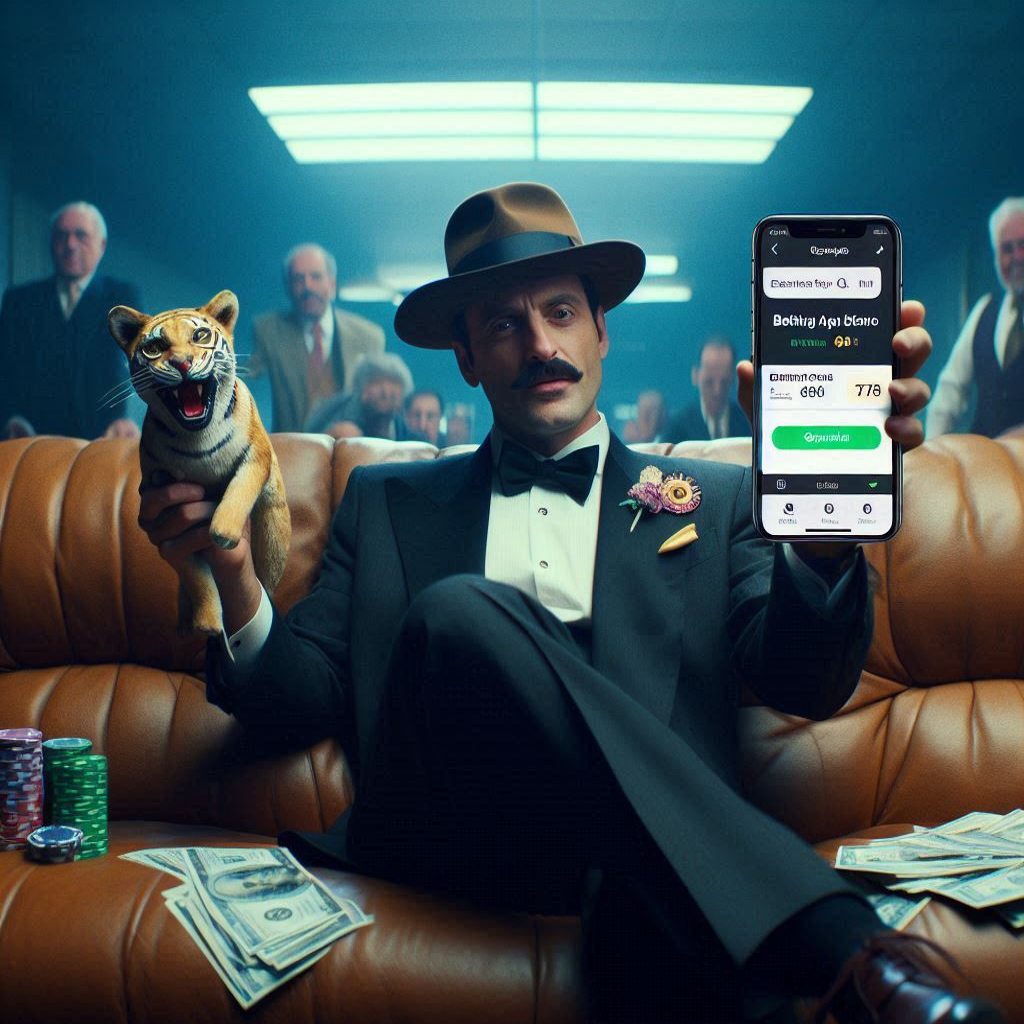Have you ever seen a notification on your phone that made you want to play a game or do something fun? That’s what “Time to Play” notifications are all about! They help remind us to take breaks and have fun. But how do we make these notifications really work? Let’s find out!
To design good notifications, we need to think about a few important things. First, we should know our audience. This means understanding who will see the notification. Are they kids, teenagers, or adults? Knowing this helps us choose the right words and pictures to use. Next, we need to keep our messages clear and simple, so everyone can understand them quickly.
Another important part is timing. If we send a notification when someone is busy or in the middle of something important, they might ignore it. So, we need to find the perfect moment to send our messages. Finally, we want to make sure these notifications are fun! Using colorful designs and playful language can help to grab attention.
Here are some terms that help explain our ideas better:
Notification: A message that pops up on your device to inform you about something.
Audience: The group of people you are trying to reach with your message.
Timing: The right moment to send your notification so it gets noticed.
Engagement: How interested and involved people are with the notification or game.
In conclusion, designing “Time to Play” notifications that work needs us to understand our audience, choose the right timing, and create fun messages. When we do this, we can help people take a break from their busy days and enjoy some playtime!
Understanding “Time to Play” Notifications
In today’s digital world, notifications play a crucial role in the way we interact with apps and devices. One such type is the “Time to Play” notification, which is designed to encourage users, especially children, to take time off from regular activities and engage in play. This can greatly benefit both mental and physical health, fostering creativity and social skills.
The Importance of Play
Play is vital for development, learning, and overall well-being. It enhances cognitive abilities, promotes emotional maturity, and improves social interactions. According to studies, “Play is not just an activity; it is a significant contributor to healthy development and happiness.” Therefore, effectively utilizing notifications to initiate playtime can create a lasting positive impact.
Challenges in Designing Effective Notifications
Designing notifications that are effective and engaging requires an understanding of several challenges:
- Overload of Notifications: Users often receive too many notifications, leading to desensitization.
- Lack of Personalization: Notifications that are not tailored to individual users are less likely to be effective.
- Timing and Frequency: The timing of notifications can greatly impact user responsiveness.
Key Terms Explained
- Notification: A message or alert that prompts the user to take a specific action or provides information.
- Engagement: The level of interaction and interest shown by users in response to notifications.
- Desensitization: A reduction in responsiveness to notifications due to excessive or irrelevant alerts.
Best Practices for Designing “Time to Play” Notifications
To ensure notifications are effective, designers should consider the following best practices:
1. Personalization
Personalized notifications can make users feel valued. Using their names or specific interests can increase engagement. As stated by notification design expert E. B. Smith, “Personalization is key to capturing attention in an overcrowded notification landscape.”
2. Timing
Sending notifications at optimal times can significantly enhance their effectiveness. Notifications should be sent when users are most likely to engage, such as after school hours for children. Timing is crucial in ensuring that users are not overwhelmed.
3. Clear Call to Action
A clear and engaging call to action is essential. Instead of a generic “Time to Play,” consider something specific like, “Let’s build a fort or go outside!” This clarity helps users know exactly what the notification encourages them to do.
4. Visual Appeal
Using bright colors and engaging graphics in notifications can attract attention. Effective use of visual elements can make notifications more exciting, promoting user interaction.
5. Testing and Feedback
Developers should implement A/B testing on different notification styles and gather user feedback to refine their approach. Continuous testing leads to a better understanding of what works and what does not.
Potential Solutions to Notification Challenges
To overcome the challenges associated with notifications, developers and designers can implement several strategies:
| Overload of Notifications | Implement batch notifications to summarize activities instead of sending multiple alerts. |
| Lack of Personalization | Use data analytics to tailor notifications based on individual user behavior and preferences. |
| Poor Timing | Utilize user engagement data to determine optimal times for sending notifications. |
Engaging User Experience
Ultimately, the goal of “Time to Play” notifications is to create a fun and engaging user experience. As user experience designer N. K. Patel states, “An engaging notification can turn a moment of distraction into a moment of joy.” Focusing on thoughtful design can turn a simple alert into a powerful encouragement for play.
By understanding users and designing notifications with intention, developers can effectively prompt play while addressing the various challenges that may arise. This creates a balanced and fulfilling digital environment that nurtures creativity and joy.
What is the goal of “Push With Purpose” notifications?
The goal of “Push With Purpose” notifications is to engage users in meaningful ways by sending timely and relevant reminders or alerts that enhance their experience. These notifications should encourage users to take specific actions, such as participating in activities or using app features at opportune moments.
How can I determine the best time to send notifications?
To determine the best time to send notifications, analyze user behavior and engagement patterns within your app. Look for peak activity times and user preferences. Conduct A/B testing with different timings to see when users are most responsive.
Little Brothers Always Get Their Way! (Animation Meme) #shorts
What content should be included in these notifications?
Notifications should contain concise, engaging content that clearly communicates the purpose of the message. Use actionable language and emphasize the benefits of responding to the notification, such as special promotions or upcoming events.
How can I personalize push notifications?
Personalization can be achieved by using user data, such as preferences, past behavior, and demographics. Tailor notifications to reflect the unique interests and needs of individual users to make them feel more relevant and engaging.
What are some examples of effective “Time to Play” notifications?
Examples include reminders for upcoming games or competitions, invitations to join friends in activities, or alerts about limited-time offers. The key is to create a sense of urgency and excitement around the action you want users to take.
How often should I send push notifications?
Balance is essential when sending push notifications. Avoid overwhelming users with too many messages, which can lead to notification fatigue. Instead, focus on sending meaningful notifications at strategic intervals based on user engagement.
What metrics should I track to evaluate the effectiveness of notifications?
Track metrics such as open rates, click-through rates, and conversion rates to assess the effectiveness of your push notifications. Additionally, monitor user engagement before and after sending notifications to understand their impact on app usage.
Can I automate my push notifications?
Yes, automation is a crucial aspect of managing push notifications efficiently. Use automation tools to schedule notifications based on user behavior, preferences, and predefined triggers to ensure timely delivery.
How can I avoid my notifications being marked as spam?
To avoid being flagged as spam, ensure that your notifications provide real value to users. Send them sparingly, personalize the content, and allow users to manage their notification preferences, helping them feel in control.